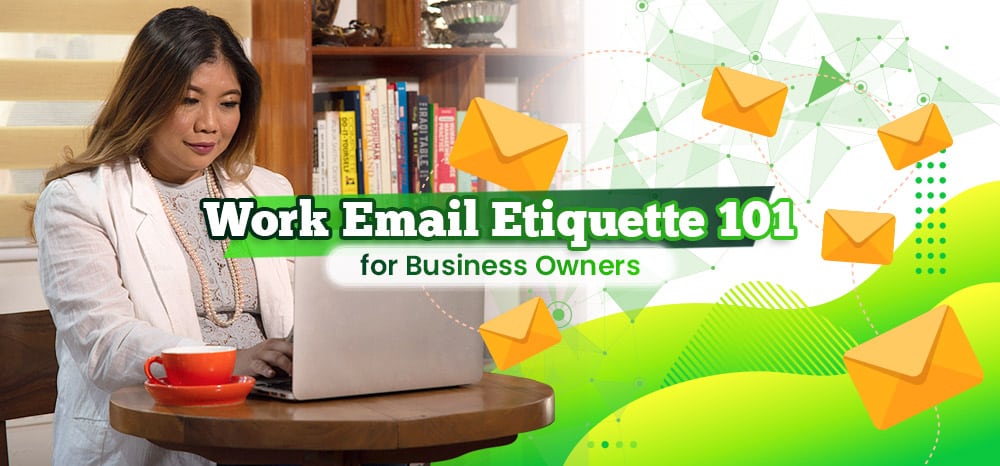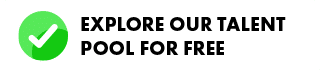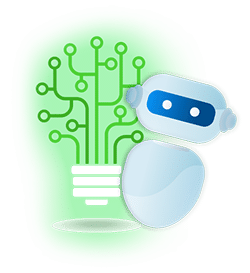Communication is key in remote working. Efficient communication leads to better performance and more growth for your business.
Email is one crucial communication tool for business owners. Whether for clients or for the internal team, it provides easy tracking of conversation threads for different purposes.
But there’s actually email etiquette you should follow in a business environment.
Basically, email etiquette is an unspoken code of conduct when you write or respond to emails. It makes your emails more professional.

Why Should You Practice Work Email Etiquette?
But isn’t it easier to just type what’s on your mind? After all, you own the company. No one would mind an informal email, right?
Well, that depends on your team. What if you’ve grown your business and now have stockholders, investors, and multiple corporate partners? How would they take it? Will they even take you seriously?
So as early as now, you should know -and apply- the basics of work email etiquette. And here are some that you should take note of.
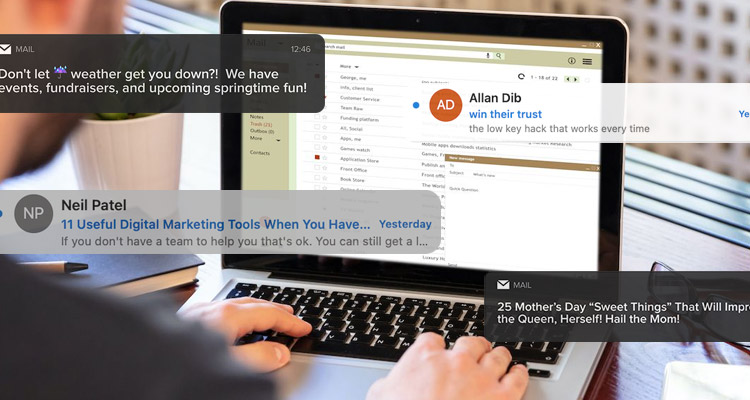
Write a Solid Subject Line
The first thing your sendee will see is the subject line. Everyone is busy. Or at the very least, have short attention spans.
You should provide a solid subject line to pique their interest.
It should be relevant, detailed, and concise enough to grab their attention.
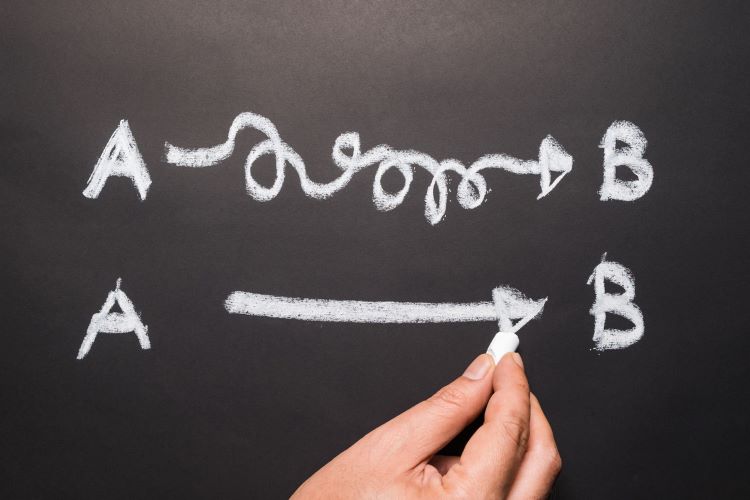
Write Your Emails Concisely – Get to the Point
Again, people have short attention spans — even you. Would you read a long, drawn-out email during a busy day? I doubt it.
The same goes for your recipients. So better state your intentions clearly and get to the point as soon as possible.
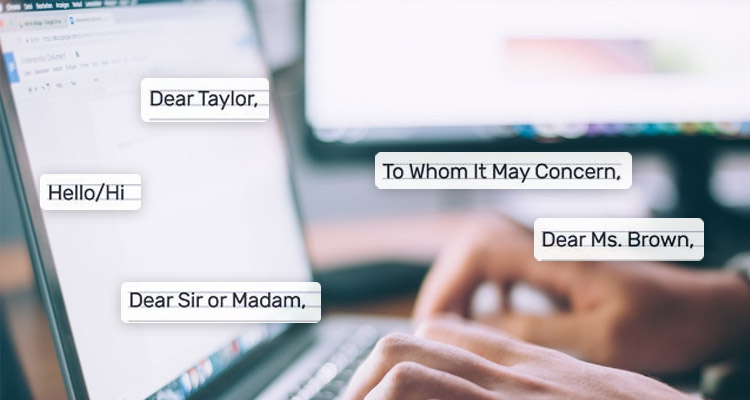
Use an Appropriate Level of Formality
Are you talking to the CEO of another company? Or are you close enough with the recipient to include jokes in your emails?
Depending on who you’re talking to, consider the appropriate level of formality and write your emails accordingly.

Avoid Using Emojis
Depending on who you’re talking to, emojis might be seen as unprofessional – and may make you appear incompetent.
To add, not everyone interprets emojis with the same meaning. For example,
“Let’s talk about it in a meeting. 😉”
Some may see it as a joke. But some might find it suggestive and offensive.
When in doubt, just refrain from using emojis altogether.
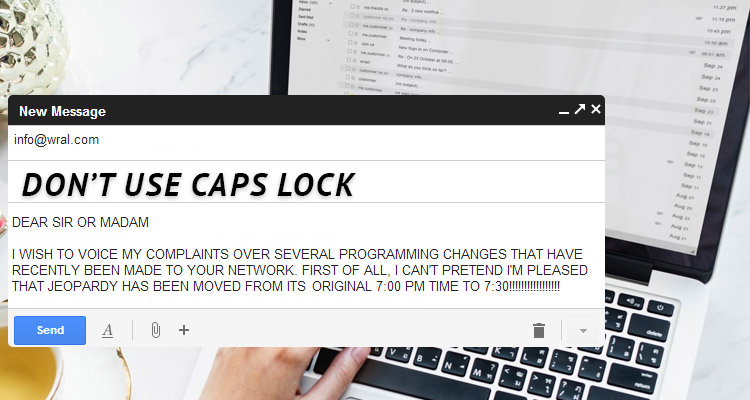
Don’t Use Caps Lock
“PLEASE SEND THE FILES TODAY.”
Imagine getting this email from your boss. How does it make you feel? Some of you might think that it’s harmless. But generally, all caps mean you’re angry — even if you say “please.”
So don’t use it to avoid misunderstandings.

Shorten Your URL’s
Sometimes, you need to include URLs to provide more context. Avoid attaching a very long and spammy-looking link.
For example don’t attach:
“www.mycompany.com.au/afjsnreifjaenlnrgjnakjnfkajeljszfakjefjsfkajfkfkanfaksjnfakfakjfskjfeagiSEGwavikj”
Use URL shorteners to make your links look more professional.
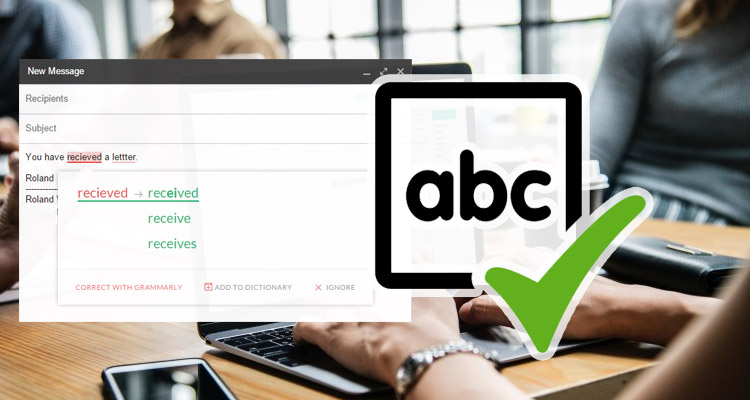
Check Your Grammar
Online communication is tricky. It all depends on your sentence structure and context. And bad grammar just contributes to miscommunication.
Bad grammar is also a red flag for some. It might be an honest mistake. But some may lose confidence and trust when you send an email full of grammatical errors and confusing punctuation.
So always double-check your grammar. You can use applications like Grammarly, for instance.
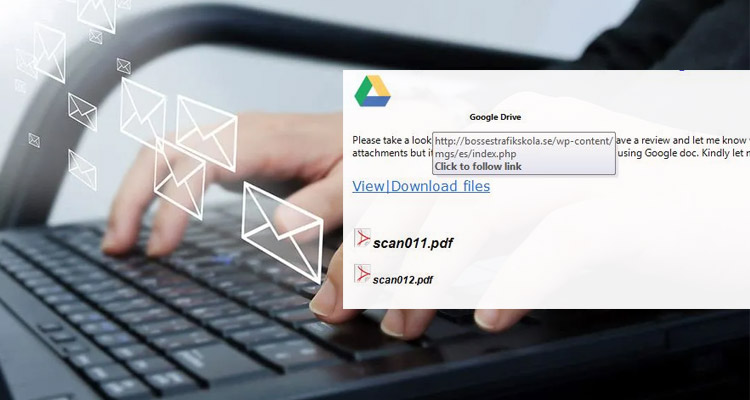
Don’t Forget the Attachment
Do you need files prepared, reviewed, or signed? But what will they sign when you forget to include the attachments?
It might be common sense. But a lot of us have experienced neglecting to attach the required documents. So be sure to triple-check your email if the relevant files and links are in place.

Include The Next Step
Are you clear about what you want to happen when you send the email?
You may have requested files or are trying to set up a meeting agenda. Any of those might be your intentions. But are they obvious enough in your email?
For example,
“Hi! I saw the blog article. And didn’t like some parts. Regards.”
So what do you want exactly? Do you want it revised? Deleted? What parts? Who knows??
Well, you would know. But be deliberate about what you want done and what outcome you expect from them.
With this, you also avoid back-and-forth emails. Ultimately, you save time as well.
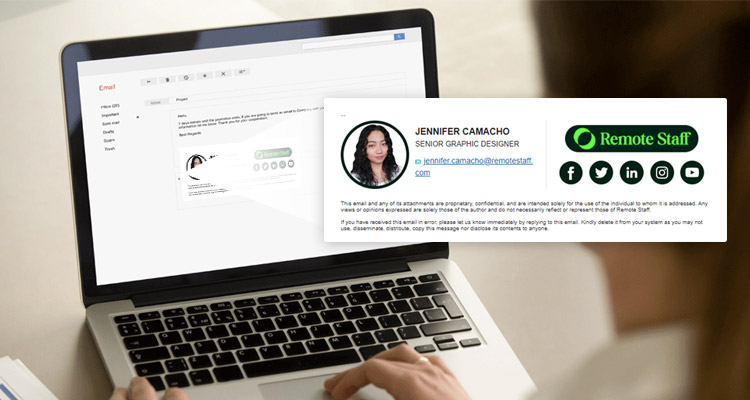
Include a Digital Signature Banner
Lastly, include a digital signature banner in your emails. It’s not necessary, but it can help with marketing when your team is emailing outside the company.
Done right, it adds a professional look and a sense of trustworthiness to your emails.
Are you ready to write better emails? Follow the tips above and improve how you communicate.
If you’re looking for equally professional remote workers, you can view our candidates of pre-qualified Filipino talents for your company. They are trained to communicate well offline and online — that includes drafting professional emails.
Call us or schedule a callback for any inquiries. Cheers!
Leandro is a content creator and digital nomad who started his career as a remote working content writer. He is an advocate of location independent sources of income. And he believes that everyone has the ability to be one as well. If you have any content requests and suggestions, feel free to email him at leandro@remotestaff.com.