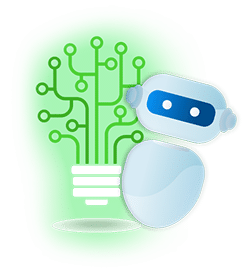Communication and knowledge transfer are the twin driving force behind the success of SMEs everywhere. Whether it’s responding to customer inquiries or planning the next product launch, small business owners need to collaborate both internally and externally to get things done.
Here at Remote Staff, we work with entrepreneurs around the world, assisting them in finding, hiring, developing, and retaining the best remote workers for their outsourced operations. And as you can imagine, collaboration for virtual teams has a range of unique challenges.
There are a number of tools that we use at Remote Staff, and thankfully, most of them are free. With over a decade of experience under our belts, we’ve tried the best and worst of many virtual management tools. If you’re looking for a collaboration platform for your business, start your research with our list. We scoured the marketplace and found five collaboration tools with robust features that still fall within reach of small business budgets.
Google Docs provides free online spreadsheets and document management. The spreadsheet feature is particularly useful when you need to have multiple people working on the same spreadsheet at the same time.
TinyTake allows you to take a screen or video capture of anything on your desktop. These can be easily annotated, and you can record your voice along with any video to explain something. It’s ideal for communicating revision requests with designers.
Skype is the standard for voice calls over the internet—as well as chat, video conferencing, and file transfers. It’s free to use across a number of devices, including smartphones, tablets, and just about every system known to man.
Dropbox makes file sharing a breeze and guarantees you’ll never need a USB storage device ever again. Whenever you add something to your Dropbox folder, it will be automatically available to other people with access to the folder.
nTask is an online collaboration tool that can be used to effectively manage projects, task lists, and team communication. It takes a very “nuts and bolts” approach to optimize workflow, making it less complicated than other competing apps.
Teams that use the right tools to collaborate spend less time lost in email and more time getting work done. These apps can help you and your remote team work smarter.
Empowering remote workers with collaboration tools can increase productivity, help keep deliverables on track, and improve overall workflow. We hope you found this article a useful framework for choosing an online collaboration tool for your business.