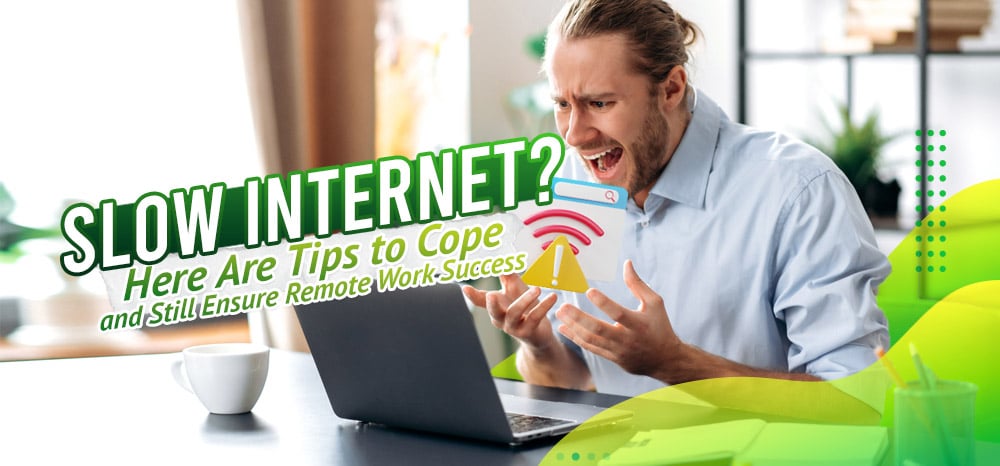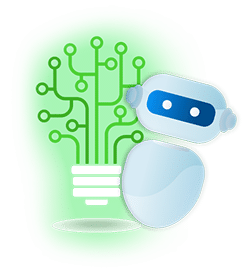Remote work has become an indispensable part of just about every workplace. Quite a few organisations survived and even thrived during the pandemic because of it – and employees, in particular aren’t keen on giving it up.
However, while it comes with undeniable benefits, remote work isn’t without its challenges. One is that a slow internet connection is all it takes to, well, slow things down.
Managing a business online and remotely can be tough, let alone having to do so with a crappy connection. But sometimes, it’s unavoidable, especially Down Under.
So, as a public service, here are five tips for coping with it so you can still get things done:
Avoid Extraneous Streaming

Sometimes, the internet slows down because everyone’s home and are sharing internet bandwidth.
Hence, if you have an important video call meeting coming up, ask your housemates to pause Netflix for a bit. (Better yet, they can just download episodes during non-working hours.) That way, you can have more bandwidth for your virtual meeting.
Close Background Apps

Entrepreneurs and professionals are multitaskers by necessity. However, if you have a slow internet connection, it’s best to keep your open applications to a minimum. In order to conserve your bandwidth, try to cut down on your device’s background apps.
For instance, don’t open YouTube for some music while downloading a 50GB file from an email. You may also want to keep your browser clean whenever you’re in a meeting. That way, you can focus your attention (and your internet connection) on important matters.
Schedule Meetings During “Off” Times

If your connection doesn’t quite cut it during peak working hours, why not consider an off-peak schedule? So instead of having daily calls around 10 am when everyone’s working, you can have them during your lunch break instead, around 12:45 PM.
Avoiding peak times will help minimize the strain on your internet bandwidth. It also ensures better video call quality, especially if you have to attend Zoom meetings that require an on-cam presence.
Switch Up Your Audio

In case the previous strategies didn’t work, you can also try calling in on your phone. Use the dial-in option and make sure that your mic is on mute. You may also minimize the volume on your computer while you’re at it.
This is helpful if you want to have the best audio experience, especially when you’re already struggling with an unstable internet connection.
Turn Off Your Video

If all else fails, you can always turn off your video feed. While it’s best to do face to face video calls with your staff and clients, there will be times that your internet won’t cooperate. When that happens, just proceed with the call without the video feed.
Just make sure that you inform your colleagues about the situation beforehand. You may also want to give them the option to turn off their video feed while you’re at it too.
Left unaddressed, a slow internet connection can diminish your productivity. Fortunately, the above-mentioned tips can help you cope when it happens to ensure that remote work success is still possible and within reach.
Remote Staff has been helping Australian SMEs and entrepreneurs like you work remotely alongside some of the best remote workers from the Philippines for more than a decade already. We also provide hiring and onboarding assistance to make sure that your business thrives at all times – whether your internet connection is cooperating or not.
Call us today or schedule a call back and let’s get started.
Serena has been working remotely and writing content for the better part of the last decade. To date, she's written for Pepper.ph and Mabuhay Magazine, among others, and has churned out more than a thousand articles on everything from The Basics of Stock Market Investing to How to Make Milk Tea-Flavored Taho at home. Hermits, aspiring hermits, and non-hermits with interesting project propositions may email her at serena.estrella10@gmail.com.