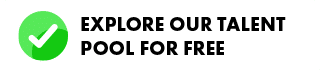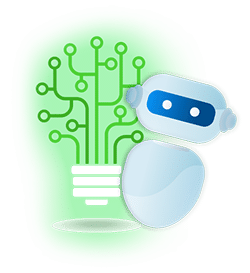A few years ago, working from home was a privilege available only to a few. Today, remote work in itself is a signing bonus and even a non-negotiable for many.
It’s not hard to see why. Remote work offers many advantages such as flexibility, cost-effectiveness, and a generally healthier work-life balance. Studies even show that working from home improves employee productivity!
But how can you ensure that you – or your employees – are productive, even and especially when working remotely?
Let’s take a look.
What is a Remote Setup?

A remote work setup is one where you’re free to work from home or any other location. All you need is a computer or laptop and a stable internet connection.
Elements of a Remote Setup
Remote work is usually a combination of three things: work environment, technology, and structure.
1. Work Environment
This refers to the physical space where you work.
Making it conducive to productivity is crucial. For instance, you need an ergonomic chair and a comfortable desk to minimise discomfort while working long hours. Adequate lighting such as natural light coming from large windows also helps, reducing eye strain and improving your focus.
2. Technology
Meanwhile, technology refers to the tools and software you need to perform your job. This varies depending on your profession, but in general, these include computers, modems and routers, project management tools, and communication platforms.
A reliable internet connection and a fast, updated computer are essential for remote work. As of this writing, the most popular project management tools are Trello, Monday.com, and ClickUp.
To stay connected with your team, you can use virtual communication platforms like Zoom, Skype, or Slack.
3. Routine and Structure
Lastly, routines help you be more productive while maintaining a healthy work-life balance.
Many entrepreneurs and remote work professionals follow a daily schedule. They set aside their most productive hours or time blocks for the most crucial tasks.
Flexibility
Remote work is often preferred for its flexibility. Instead of a fixed 9-5 schedule, individuals can align their working hours according to when they are most productive.
For example, night owls can work well outside the usual office hours while early birds can start at dawn and finish by noon.
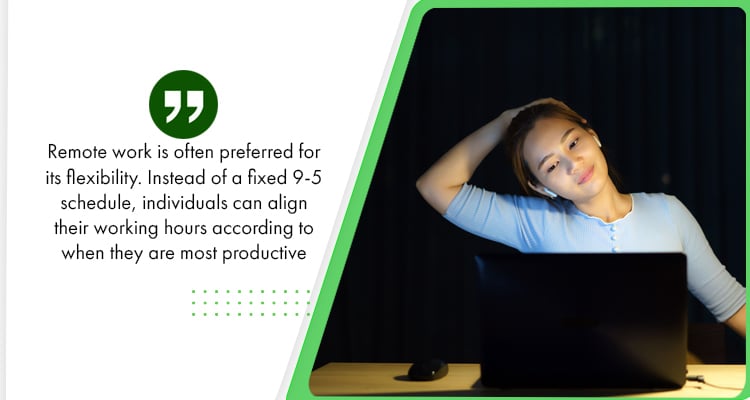
Either way, remote work can accommodate your natural working rhythm. More importantly, it enables you to design your work around your life instead of the other way around. Without being tied down to a fixed schedule, you can take your kids to school, go on a random jog, or take a quick nap to recharge – so long as you get things done.
Best of all, you can work from anywhere – be it your home, a co-working space, or even while you’re off traveling to your dream destinations.
Common Challenges and Downsides of Remote Work
Working remotely is undoubtedly beneficial, especially for those who crave flexibility and autonomy. However, just like any other work setup, it’s not without challenges.
Isolation and Loneliness
Working remotely can be a breath of fresh air. Its inherent flexibility provides more freedom for those who value independence. However, it can also be lonely for some due to the following:
- Lack of Face-to-Face Interactions – Humans inherently need social interactions to foster emotional connection, empathy, and understanding. Thus, going without face-to-face interactions for too long may affect one’s mental health and overall well-being. This is especially the case for extroverts who seek constant social interactions with colleagues and friends in a traditional office, for instance.
- Less Chances to Build Connections – Remote work may also make it difficult to establish and maintain professional connections. In an office setting, workmates can go out after work. They may also attend several events like team-building activities in person.
This can be more difficult -and costly- for remote workers who live in different cities or countries.
Distractions at Home
Working from home has its advantages. It saves you money on transportation, meals, and other expenses that come along with having to report to the office.

Yet it can be more difficult to avoid distractions if you work in the same place you reside, such as:
- Family Members and Household Chores – Parents, for example, may find it challenging to balance work demands with child care during school breaks.Household responsibilities throughout the day can also disrupt workflow, making it difficult to concentrate on tasks and build momentum.
- Lack of a Designated Workspace – Working on dining tables, couches, or even beds can lead to physical discomfort, decreased productivity, or blurred boundaries between your professional and personal life.
- Digital Distractions – Without a structured environment (and a manager looking over your shoulder), it’s easy to fall into the trap of endless browsing.Constant Instagram, Facebook, or TikTok notifications can lure you down a social media rabbit hole – and away from things that need to be done.
Thus, without clear boundaries at home, remote workers often struggle to focus and maintain productivity, resulting in burnout or working longer than they should.
How to Maintain Productivity While Working Remotely
As studies show, you can be very productive while working remotely. It just takes some intentional strategies to manage time, maintain focus, and minimise distractions.
Let’s take a look at some of them:
Setting Up a Dedicated Workspace
As mentioned earlier, the lack of a designated workspace can blur the line between your personal and professional tasks. Conversely, you can improve your productivity by setting up and investing in a dedicated workspace, equipping it with:
- Ergonomic Furniture – Invest in a chair, desk, keyboard, and mouse designed to support the body’s natural posture.
This reduces strain, preventing discomfort such as back pain, carpal tunnel syndrome, and neck strain.
- Good Lighting – Proper lighting reduces eye strain and fatigue, enhancing your focus and efficiency.
Natural light is ideal, thus, it’s best to position your desk near a window. This creates a brighter workspace which can improve your mood and energy levels.
- Necessary Tools – A dedicated workspace involves at least one reliable computer (whether you prefer a laptop or a desktop) and fast, stable internet.
For some tasks like graphic design or data analysis, you might need an extra monitor for a larger and more comfortable viewing area. This reduces the need to switch between multiple browsers or tabs.
- Personal Touches – You can also personalise your workspace by adding your favorite mug, a cozy blanket, or a stress ball. If you love nature, you can add plants to your workspace to create a calming atmosphere.
Some remote workers take it to the next level and add scented candles or oil diffusers to their home workspace.
By selecting furniture that suits your needs and decor that resonates with your style, you can enhance your workspace’s comfort and functionality.

This can translate into increased productivity, greater job satisfaction, and a more pleasant remote working experience.
Establishing a Routine
Aside from creating a conducive space for working, you should also have a well-defined routine. Here’s how:
- Set Clear Work Hours – Consider your most productive times of the day and align them with tasks that require the most concentration or creativity. It’s also important to inform the people who live with you about your working hours so that they won’t disturb you.
Let your team know about these hours as well so they know the best time to reach out to you and when to schedule meetings and the like.
- Develop a Pre-Work Ritual That Works for You– This helps you make a more effective transition from personal time to work mode.
For instance, you can meditate or have breathing exercises before you open your laptop. You may also prepare a nutritious meal instead of checking emails first thing. Basically, the right preparation can put you in the best frame of mind before working.
- Set -and Follow- Specific Break Times – Rest is just as important as work. Thus, you have to schedule when to step away from your workspace and disconnect. This helps preserve mental clarity, especially when dealing with stressful projects or workmates.
Some remote workers prefer activities like walking, jogging, or mediating during breaks. You can also do yoga, read a book, or anything else that’s relaxing and not work-related.
- Establish an End-of-Day Routine – Have an end-of-day routine to signify a deliberate transition from work mode to personal time. This applies whether your workday ends in the evening or morning.
Start by reviewing your accomplishments and tasks for the entire workday. This creates a sense of achievement and prepares you for what to do the next day. You can also clear your workspace, helping you physically and mentally disengage from work-related thoughts.
Leveraging Technology
Technology can help you maintain and boost productivity, especially when you know which platforms and apps to use. Here are some examples:
- Time Management Apps – Remote workers can benefit from apps that let them create to-do lists with deadlines and priorities.
Time management apps such as Todoist, Toggl, and RescueTime often integrate with calendar systems, allowing you to meet deadlines more easily.
- File Sharing and Collaboration Tools – Google Workspace, Microsoft 365, and Dropbox Business allow remote workers to create, edit, and share documents real-time. This is especially ideal for distributed teams.
Best of all, these tools have security features like data encryption, access controls, and audit logs to safeguard sensitive information.
- Communication Tools – You also need tools like Slack, Skype, or Microsoft Teams for real-time messaging. Video calls are essential for delivering presentations, trouble-shooting issues as a group, and meeting new clients remotely.
Overall, it helps you discuss requirements, provide project updates, and receive (or give feedback) instantaneously.
Staying Connected with Colleagues
Some individuals may feel isolated after working remotely for quite some time. Fortunately, there are ways to address this– without returning to a traditional office setting. Here’s how:
- Have Regular Check-ins – Working remotely doesn’t mean working alone. You’ll still be working closely with your team on your current projects, tasks, and deadlines.
You can help build camaraderie by scheduling regular check-ins. For instance, some companies hold virtual games as part of team-building activities. This helps everyone find common ground regardless of their location.
- Organise Virtual Coffee Breaks – A lot of remote teams also bond during virtual coffee breaks. Everyone can enjoy a cup (or two) of coffee whether they work mornings or nights.
Aside from helping you stay awake, this helps build camaraderie and reduces any feelings of isolation.
- Uphold the Importance of Clear Communication – Every email and instant chat message can be easily misinterpreted, resulting in misunderstandings and conflicts. But this problem arises in any workplace setting, not just remote ones.
To mitigate this, try to be clear and concise in your written communications. Always use “please” or “thank you” if you need any help or favors. In case you have more delicate concerns, it’s best to schedule a call or video call to sort things out clearly.
Managing Distractions
Working remotely provides individuals with flexibility and autonomy. However, this freedom also comes with the responsibility of managing distractions effectively. Therefore, any remote worker needs to stay focused to remain productive.

You can start by:
- Setting Boundaries – Establishing a designated workspace is a good start. Next is allocating regular working hours and adhering to them. Make sure the people you live with are aware of this to minimise interruptions.
It’s also crucial to avoid multitasking, such as attending a meeting while doing household chores. This can lower your productivity and might lead to embarrassing situations, like accidentally turning on your camera while doing the laundry, for instance.
- Limiting Social Media Usage– Social media is designed to keep you scrolling and engaged, which can disrupt your focus and workflow.
Thus, set specific times to check your accounts, turn off non-essential notifications, and use social media blocker apps to prevent mindless scrolling.
- Eliminating Background Noise – Street sounds, background TV, or a crying baby can make it challenging to focus on work. Therefore, eliminating background noise is crucial for maintaining productivity.
Start by choosing a quiet room or corner and use noise-canceling headphones to block out ambient sounds. Lastly, inform your housemates about important meetings so they can keep their voices down during calls.
- Practicing Mindfulness – Mindfulness involves taking intentional breaks. Guided breathing exercises, simple yoga, or short meditation sessions can boost mental clarity, reduce stress, and improve focus.
More importantly, these practices help manage feelings of isolation and promote a healthy work-life balance by giving your mind time to rest and recharge.
Taking Care of Your Well-being
A healthy mind and body still remain your best asset, whether you work remotely or in an office. Here’s how you can stay in tip-top shape and at the top of your game:
- Exercise Regularly – Being physically active greatly benefits your mind and body. Regular exercise boosts stamina, releases endorphins, and reduces physical tension from prolonged sitting.
Exercising outdoors also provides a change of scenery and exposure to natural light. Morning workouts, for instance, can set a productive tone for the day. But if you work late night shifts, you can try simple stretches or quick home workouts.
- Eat Healthy – Working from home is not an excuse to eat whatever is in your cupboard. You should still try and prepare healthy meals with fruits, vegetables, whole grains, and lean proteins.
Avoid sugary snacks and excessive coffee. Drink plenty of water to stay hydrated and to improve your concentration. - Prioritise Your Mental Health – A healthy body requires a healthy mind. Take care of your mental well-being by doing relaxing activities like stretching, meditating, or deep breathing exercises.
You can also read your favorite book, watch a funny video, or chat with a housemate. Taking short breaks helps reduce mental fatigue, keeping your mind refreshed and active.
The Pomodoro Technique
This popular time management technique capitalizes on burst of sustained energy and concentration, breaking work down into manageable intervals, usually 25 minutes in length. Here’s how it’s done:
- Plan Your Tasks – List the everything you need to accomplish and rank them according to importance or urgency.
- Choose a Timer – You can use an alarm clock, a mobile app, or a desktop application. There are also popular Pomodoro apps such as TomatoTimer and Pomodone.
- Focus for 25 Minutes – Set your timer for 25 minutes and work on a single task without interruptions. When the timer goes off, take a 5-minute break to rest and recharge.
- Take Long Breaks – Once you complete four Pomodoros in a row, you can take a longer break for 15-30 minutes.
Many individuals procrastinate when they feel overwhelmed by a lot of tasks.
By breaking these down into smaller, more manageable pieces, you can pace yourself better and get more done.
Measuring Productivity at Remote Work
Once you’ve managed to weed out all distractions, it’s time to identify the appropriate means and methods of measuring remote work productivity. These include:
- Output-Based Metrics – Some companies determine their remote employees’ productivity through their completed projects, delivered reports, and code written, among others.
- Time-Based Metrics – You can also measure a remote worker’s output through time tracking or hours worked. This is often done through software such as Toggl, Time Doctor, and Harvest.
- Task Completion – Some teams use task completion rates and milestones to check their team members’ productivity. Project management tools like Asana, Trello, or Jira can help you monitor your remote team members’ individual progress.
- Client/Stakeholder Feedback – Gathering information from your clients and stakeholders is also helpful to assess how productive your employees are.
Instead of checking how many hours they’ve worked, it’s best to see if they deliver adequate or perhaps even excellent service.
- Team Collaboration and Engagement – There are also instances where remote workers are assessed based on their level of collaboration and engagement.
This approach takes into account their participation, suggestions, and contributions during brainstorming sessions, meetings, and other teamwork activities.
FAQs
Remote work is becoming popular among professionals, but many questions about going about it remain, such as:
Q: What is a remote setup and why is it beneficial?
A remote setup is an arrangement that allows you to work from anywhere, be it your home, a co-working space, or your favorite coffee shop.
Many professionals and business owners prefer a remote work setup due to a variety of benefits, including:
- Greater Flexibility – Remote work offers greater flexibility and work-life balance. Since they’re not required to be in the office from 9-5 PM, they can work their jobs to fit their lives instead of the other way around- so long as things get done on time.
- Cost Savings – Business owners can save big on office space, utilities, and other overhead expenses associated with maintaining a physical office. Meanwhile, employees can save on transportation costs and dining out.
- Better Productivity – Studies have shown that remote work can lead to increased productivity. With the right workspace, mindset, and support, both employers and employees are better incentivised and equipped to deliver fast and high-quality results.
Q2: Why is maintaining productivity challenging in a remote setup?
Without discipline and proper task management, remote work won’t be as conducive to productivity. You have to manage distractions, set up workspace stations that are optimal, and develop a routine. Furthermore, you need to find ways to prioritise self-care.
Technical issues, such as unreliable internet connections, can also be a source of stress and frustration. Power interruptions or website bugs may impede productivity as well. Hence, you need to have backup and contingency plans in the absence of onsite tech support.
Once you figure out all of these, however, remote work can be incredibly rewarding.
Q3: How can technology help improve remote work productivity?
Technology makes remote work possible. It’s also the reason why you can be productive regardless of where you are.
Project management tools, communication platforms, time-management apps, and file-sharing services help streamline work processes. They also enhance collaboration and improve your overall productivity. You just need to find the right apps and software.
Working Productively While Working Remotely
Remote work can be very productive if you do it right. It just takes the right mix of discipline, prioritisation, and effective use of technology.
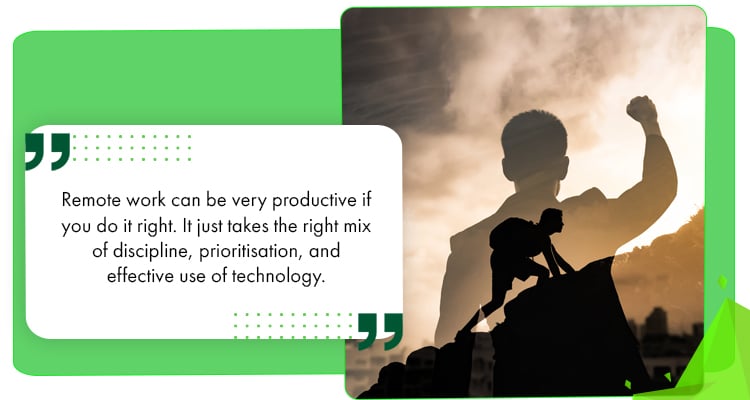
Start by setting up a conducive work environment. Then, establish a routine with the right tools and equipment. Don’t forget to stay connected with your colleagues through the right communication channels.
Finally, take intentional breaks to relax your body and refresh your mind. Move around, eat healthy, and make time for activities that give your mind a breather from work.
This will help you maintain a positive mindset, be productive, and achieve your personal and professional goals – no matter where you work.
- Want AI prompts to help you work faster and be more productive? Check out these 100 AI prompts.
- Curious about how to save and maximise on taxes? Learn more here.
- Ready to build a fully remote team with the right people? Click here.
- Check out our 1,000 fully vetted and highly talented staff here.
Syrine is studying law while working as a content writer. When she’s not writing or studying, she engages in tutoring, events planning, and social media browsing. In 2021, she published her book, Stellar Thoughts.