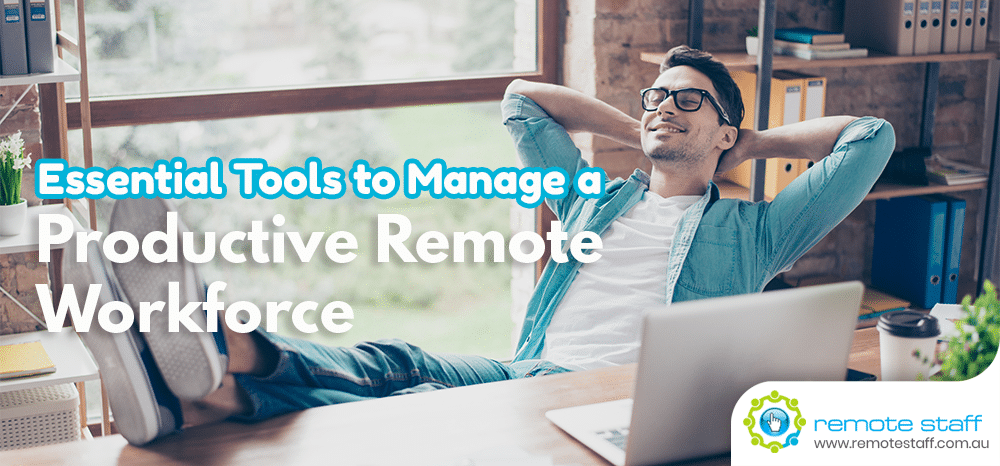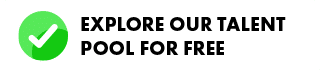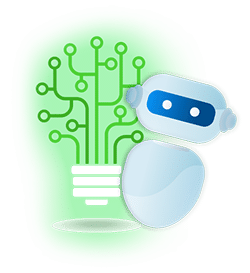With the recent COVID19, businesses have to adapt and reorganize their operations remotely. They may need to think of feasible ideas, like these practical solutions for service-oriented businesses, to survive the quarantine period. It’s not just an option. It’s the requirement to thrive.
Managing a remote workforce is a daunting task. How can you effectively mobilize your people to do productive work when you can’t see them in person? How can you know they are doing their job?
It’s quite hard at first. But on top of mindset and management changes, you can set-up a remote workforce using reliable remote working tools.

Image Credit: iStock
Communication Tools
Effective communication is the foundation of every business operation. It helps build good relationships and efficient workflow for your company. It’s literally your virtual workspace.
Although communicating online vs. offline is challenging, tools are there to make your communicating needs easier. Skype and Slack are top choices for seamless communication. They both have instant messaging and video conferencing capabilities to smoothen your transition.
Skype can also be used for offline communication for cell phones and landlines while Slack has powerful features (like the remind function and app integrations) organized in a tidy user interface.

Image Credit: iStock
Video Conferencing
Although Skype and Slack have video conferencing features, Zoom has compelling features that you can integrate into your operations.
Zoom for one has a user-friendly interface where you can schedule and conduct meetings for 100 people. You can also break down the team into smaller groups for large meetings. And if needed, you can authorize one-time access on your desktop, useful for one-on-one troubleshooting.

Image Credit: iStock
Scheduling Meetings
On top of the video conferencing and communication tools, you can also integrate an automatic appointment scheduling program. The best one, as of this moment, is Calendly.
Calendly can show your potential clients the availability of your team for meetings. It avoids the back-and-forth. And lets you schedule with automatic adjustments to your timezone.

Image Credit: iStock
Project Management & Collaboration
Project Management & Collaboration is the next step for fluid remote workforce management. Apps like Trello and the Google Drive Office Suite can help in managing your day-to-day tasks.
Trello has an intuitive “bulletin-board-like” interface to give your team the bigger picture of where you are in your business today. Your team can see projects that are currently in progress. And who is accountable for it. It also has an integration with other tools like Google Suite.
While Google Drive office suite has multiple programs, such as Google Docs, Google Sheets, Google Slides, Google Forms, Google Meet, and more. This useful set of tools can be combined to create an ecosystem of files for collaboration. You can even comment on the files themselves for easy revisions and brainstorming.
The other option is the Microsoft 365 Apps. It also has similar features with the Google Suite with OneDrive as the cloud storage. The main difference is you choose the Microsoft version if you need the dedicated desktop versions and some advanced formulas in Excel (like the structured references).

Image Credit: iStock
Document Signing
Businesses need to sign important documents for closing deals or finalizing agreements. Digital signatures are now valid and enforceable. You can use the applications Docusign & Adobe Fill & Sign to fill up online forms and sign them.
Image Credit: iStock
Productivity with Time Trackers
Many people don’t realize the advantage of time trackers. Time trackers such as Time Doctor and Toggl enable productive and trust-driven work relationships.
As an owner, you can stop frantically keeping an eye on your workers and let the time tracker check their productivity. And on the employees’ part, they can prove their output, ensure proper compensations, and avoid excessive overtime.
Conclusion
Ready for a more productive team? With the following tools, you can create a remote working virtual office suitable for your needs. Here’s a summary list of the ones above.
Communication Tools
Video Conferencing
Schedule Meetings
Project Management & Collaboration
Document Signing
Productivity with Time Trackers
With the tools above, get ready to manage a productive remote workforce in the days to come! Good luck!
Leandro is a content creator and digital nomad who started his career as a remote working content writer. He is an advocate of location independent sources of income. And he believes that everyone has the ability to be one as well. If you have any content requests and suggestions, feel free to email him at leandro@remotestaff.com.