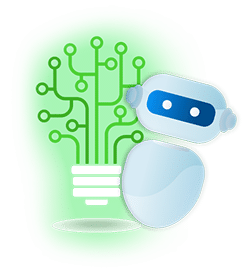Whether you’re presenting for your team or your potential clients, virtual presentations are a convenient way to discuss your ideas with your target market. Your online conference can reach far beyond your present locations and can accommodate many viewers (even in the thousands) with one session.
But how is it different from an in-person conference? How can you prepare to be an effective online speaker? Here are 8 simple tips to nail an online presentation.

Image Credit: iStock
Know Your Audience
Similar to a face-to-face conference, you need to connect with your audience so that the information you deliver will be more effective. And the first step is knowing who they are. Check if you can get some information about the majority beforehand. For example:
- They belong to what age group?
- What is their profession or business?
- What country are they from?
- Are they remote workers?
By knowing this, you can tailor-fit your approach when you present.
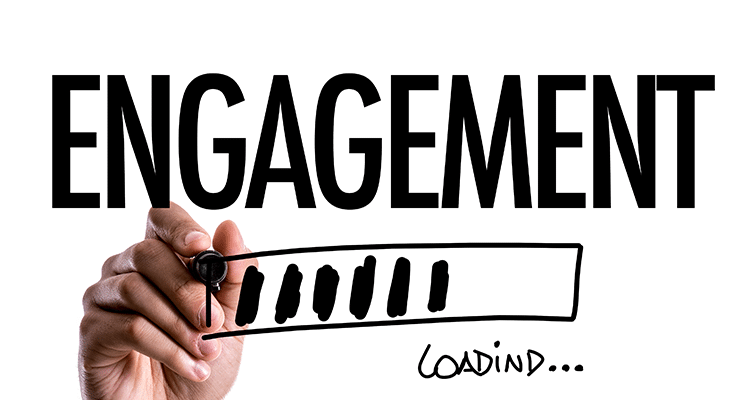
Image Credit: iStock
Engage Your Audience
An excellent presentation engages your audience. The biggest mistake of online presenters is that they think they are talking to themselves. You can’t blame them because no one else is in the room. But imagine listening to someone doing a boring monologue? Not that enticing.
Presentations should feel like an individual dialogue between you and each audience, even if you’re talking to many. Here are some checklists to help you engage your audience:
- Stay on the Camera Frame.
- Project your voice loudly.
- Pretend that you’re talking to your audience face-to-face.
- Use Questions and Pauses for interaction.
Again, your presentation should be a dialogue to be more engaging.

Image Credit: iStock
Use Interactive Materials
Online presentations are like a battle between you and the distractions of your audience. They are in their homes. They might be cooking, taking care of their kids, or scrolling through social media. How can you keep their attention in your presentation?
Aside from engaging them with the tips above, you can also leverage technology. Here are some you can use:
- A simple slideshow that is not text-heavy
- Whiteboards
- Polls & Surveys
Most online conference platforms (like Zoom) have built-in functionality for engagement. Explore your options and use technology to your advantage.

Image Credit: iStock
Dress Professionally
The tips above cover around 60% of your effectiveness. But you want to increase it further. Sometimes, the little things do matter. And one of those is how you dress.
Choose to dress professionally. Yes, you might be streaming from your house. But if you’re presenting about investment opportunities for possible clients. And you wearing tank tops and boxer shorts might elicit a wrong idea.
Take the effort to dress the part.

Image Credit: iStock
Choose Your Background Well
Another thing is your background. Where are you streaming? Why is your background filled with chaotic clutter? Choose a background that is not distracting.
Maybe find a neutral coloured wall. Or touch-up a corner of your home office. You want people to focus on your presentation, not on the pile of unorganized boxes of Amazon goods behind you.

Image Credit: iStock
Lighting Equipment and Audio
Another annoying thing for your viewers is faulty audio and poor lighting. It’s distracting to hear mumbled words. How can they focus when they can’t understand you? And when you have bad lighting, how can they see the sincerity of your body language when they can’t see you at all?
So beforehand, choose a place with good natural lighting or purchase better lighting equipment. Also, check your audio. And if it’s not good, a microphone might be a good investment.

Image Credit: iStock
Start on time
People have too many things to do at home or wherever they are before your online conference. It’s best to respect their time and start on the dot. In this way, they won’t be tempted to use their time somewhere else.
And it’s perceived professionalism also. If your audience thinks that you’re not professional, it may hinder your effectiveness in presenting.
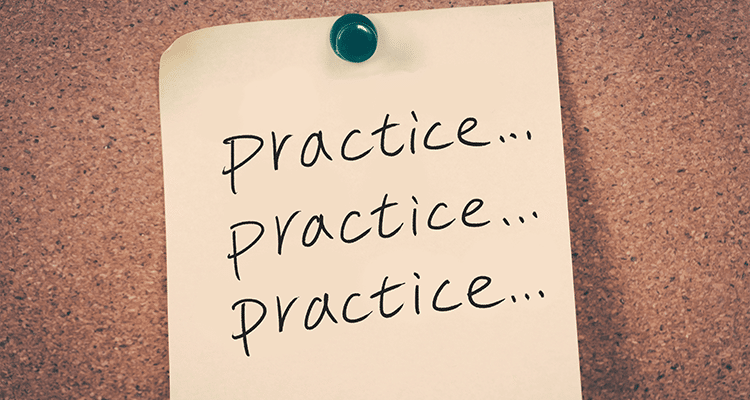
Image Credit: iStock
Practice, Practice, Practice
Practice makes progress. You need to practice your piece multiple times, especially if it’s your first online presentation. Try to familiarize yourself with the streaming software they are using. And time and record yourself so that you can improve more.
Conclusion
Remote presentations are here to stay. The dynamics are greatly different from the in-person ones. But with the tips above plus practice, you can nail your virtual presentations for the days to come.
Leandro is a content creator and digital nomad who started his career as a remote working content writer. He is an advocate of location independent sources of income. And he believes that everyone has the ability to be one as well. If you have any content requests and suggestions, feel free to email him at leandro@remotestaff.com.