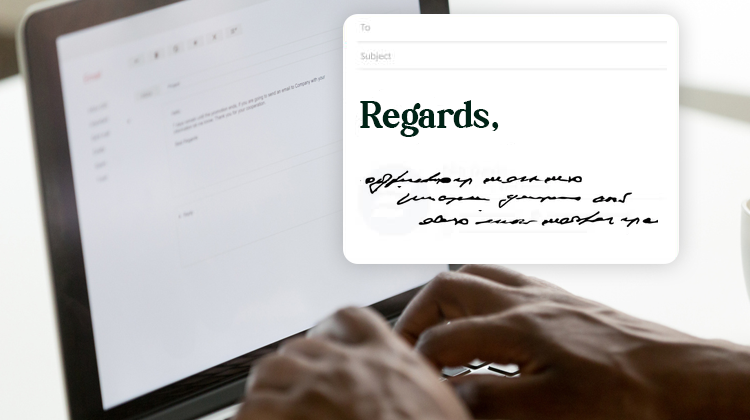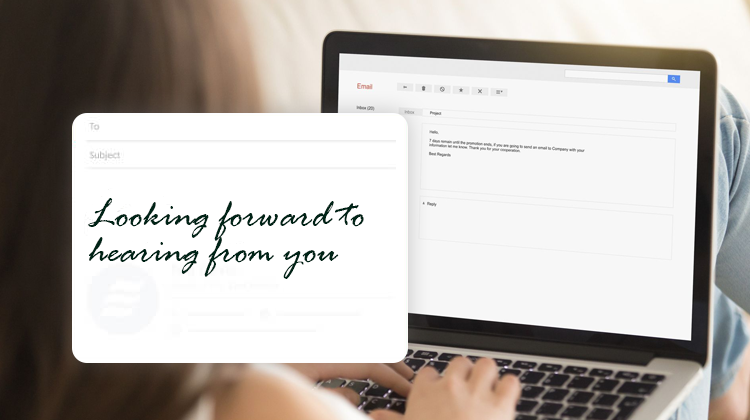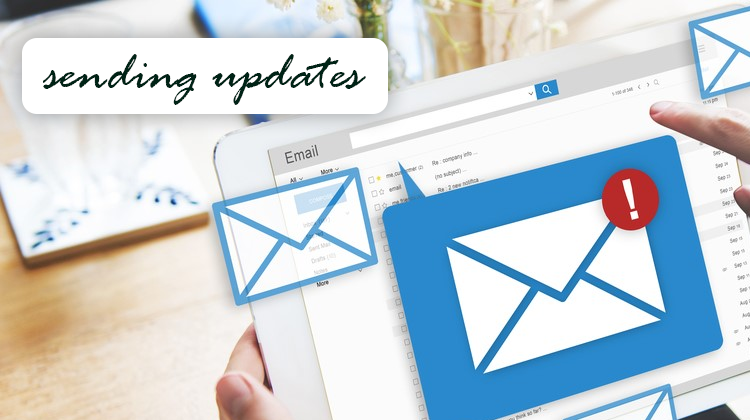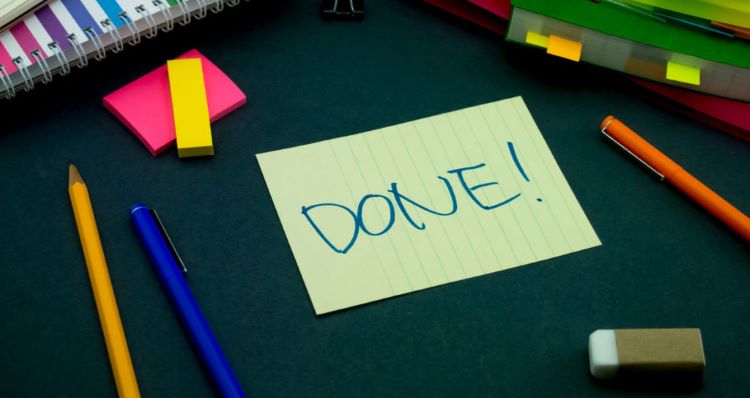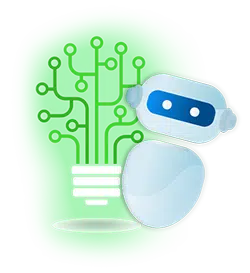Written communication is the backbone of remote work.
Sure, teleconferencing is more common these days, but anyone who’s ever worked remotely knows that the real work gets done over instant messaging and yes, emails.
Besides, the old adage that some meetings should have been emails instead still holds true, unfortunately. Even in the age of Zoom.
But let’s go back to emails. Most of us write several over the course of our work day, but we often struggle with how to end them still.
How does one sign off on an email? “Regards?” “Yours truly?” “Sincerely?” Polite and appropriate, sure, but they also sound very robotic. And given how the world’s been on lockdown for nigh on two years as of this writing, these emails are often the closest we can get to establishing genuine connections and rapport with our remote teams.
Ideally, your sign-offs should vary depending on the purpose and the reach of your email. Let’s take a look.
Templates vs. Personal Sign-Offs: Pros and Cons of Each Approach
There are two general categories for signing off emails:
1.) General Sign-Off/Template.
Speaking of “Regards,” sign-off templates are general greetings you can build into your emails. They automatically appear above your name whenever you compose an email.
Pros:
- Saves time.
- Allows you to focus on the actual message.
Cons:
- Can come across as cold and insincere.
- May not always apply to all audiences, especially in a remote and distributed team all over the world.
2.) Personal Sign-Off.
As the name suggests, this is where you get to personalise your sign-off each time. No templates, you just go with whatever feels right at the moment.
Pros:
- Comes across as warm and more personal
- Allows for more flexibility, especially when dealing with a varied audience.
Cons:
- Requires more time and effort
- Prone to typos when in a pinch
While templates have their use, it’s best to go for a personalised sign-off whenever possible. Especially if you’re hoping for a specific response, which we’ll get to shortly.
Personalised Sign-Offs For Seven Different Situations
Humans are very responsive to visual cues. When something in your line of sight reminds you of a task, you’re 40% more likely to do it. Thus, customising sign-offs are a great way to build up urgency, reiterate a request, or simply to tip off a recipient hurriedly scanning the email.
But let’s face it. Who has time to think of a different sign-off for each email, especially when you’re already having a busy day as it is?
So, to help you out, here are seven common situations that occur throughout a remote working day – and examples of the perfect sign-off for each email you’ll be sending to address them.
1.) When You Need Answers
- Sincerely appreciate your assistance in answering these questions,
- Thank you for pointing me in the right direction,
- Would appreciate a reply by *insert date or time,* please!
2.) Requesting a Meeting
- Hoping for a spot on your calendar
- Let me know when you’re up for discussing this
3.) Sending an Update or Fulfilling a Request
- That’s all for now,
- More to come, (if you’ve got more updates down the line)
- Happy to help if you need more assistance,
- Let me know if you need anything else,
4.) Wrapping Up a Project or Collaboration
- Thank you for your hard work,
- Looking forward to working with you next time,
- Great working with you,
5.) Issuing Reminders
- Don’t forget to [action required],
- Again, please [action required],
6.) Replying to Rejection
- Thank you for your time and consideration,
- Appreciate your consideration,
7.) Appreciating Someone’s Efforts
- Keep up the good work,
- Much appreciated,
- Thanks again for [quick phrase describing what they did for you]
Of course, it also helps if you and your team are already in sync. To the point that communication flows easy, allowing you all to achieve your objectives more effectively and efficiently.
But building such a dream team takes time. And this is where Remote Staff comes in.
We’ve been helping several AU SME’s like you find and hire skilled Filipino remote workers since 2007, and you can bet that we can do the same for you. With a great team in place, you can focus on more important tasks such as growing your customer base, expanding your product line, or, heck, thinking of that perfect email sign-off.
Call us today or schedule a call back and let’s get started.
Serena has been working remotely and writing content for the better part of the last decade. To date, she's written for Pepper.ph and Mabuhay Magazine, among others, and has churned out more than a thousand articles on everything from The Basics of Stock Market Investing to How to Make Milk Tea-Flavored Taho at home. Hermits, aspiring hermits, and non-hermits with interesting project propositions may email her at serena.estrella10@gmail.com.